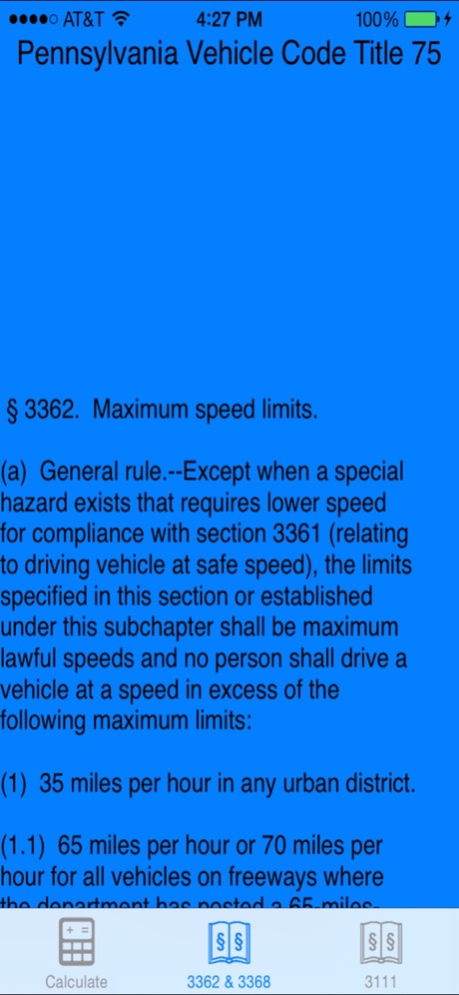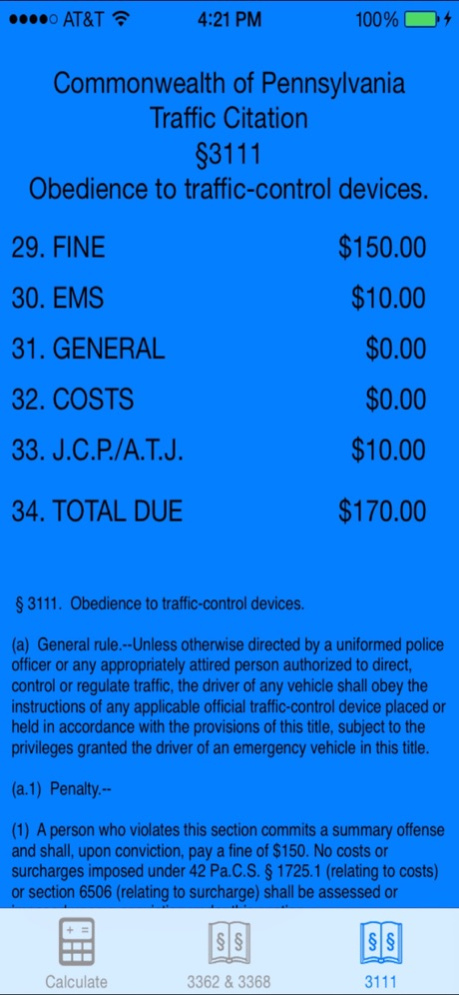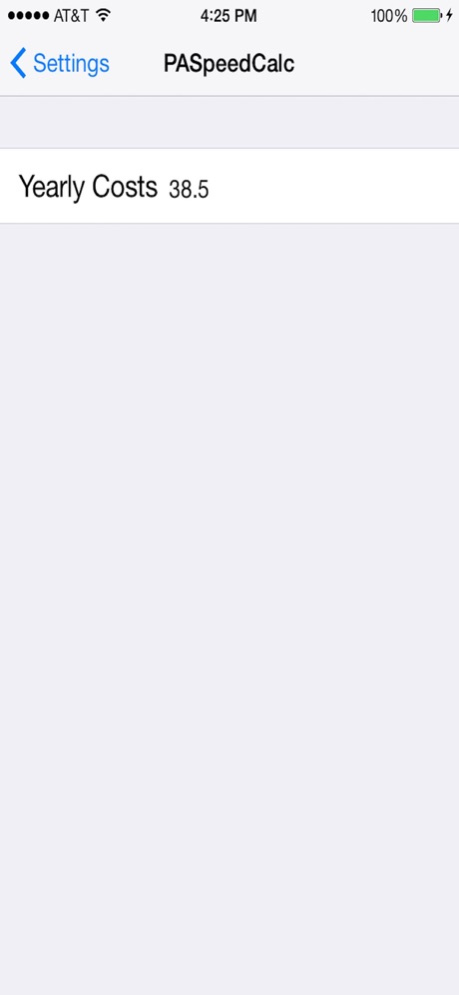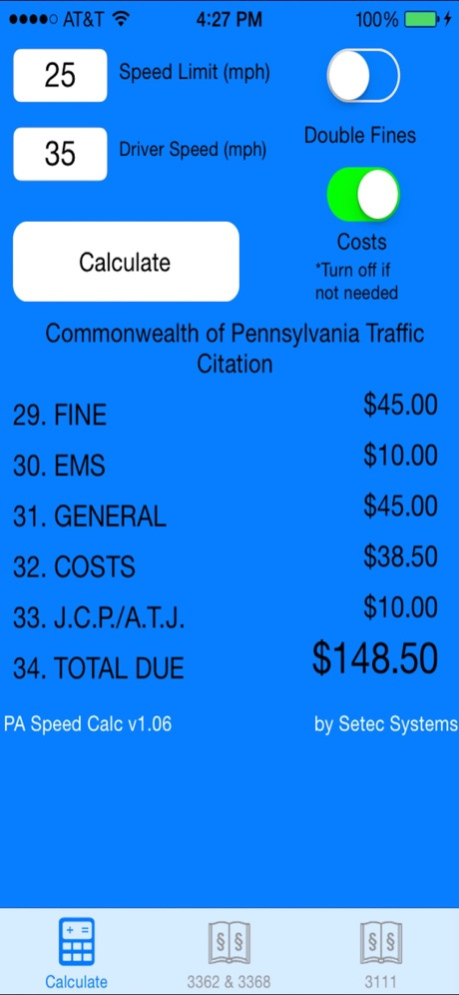PA Speed Calc 2023.2
Continue to app
Paid Version
Publisher Description
PA Speed Calc simply takes the speed limit and driver speed to calculate the dollar amounts for the various blocks on a Pennsylvania Traffic Citation when citing PA Title 75 (Vehicle Code) § 3362 Maximum Speeds. There is also a copy of § 3362 inside the application for reference while on a traffic stop. This app was developed by a Pennsylvania police officer.
Turning the Double Fines switch ON doubles the FINE.
Turning the Costs switch OFF makes COSTS $0.00. This would be used if you are issuing multiple traffic citations at the same time to one defendant and the speeding citation was not the one with the costs on it.
The end-user may change this value at any time for future years 2023, 2024, etc.
Please use our support page to send us any feedback, suggestions, corrections, bugs, etc.
Thank you and be safe out there!
Nov 4, 2023
Version 2023.2
- 11/01/2023- As an update to our previous communication on August 1, 2023, Act [TO BE DETERMINED] of 2023 was signed by the Governor this afternoon which reauthorizes the temporary surcharge portion of the Judicial Computer Project/Access to Justice/Criminal Justice Enhancement/Office of Attorney General (JCP/ATJ/CJEA/OAG) fee and extends the $11.25 surcharge to summary traffic cases. As a result, the correct fee on a summary traffic case is now $33.25, effective immediately.
About PA Speed Calc
PA Speed Calc is a paid app for iOS published in the Reference Tools list of apps, part of Education.
The company that develops PA Speed Calc is Setec Systems. The latest version released by its developer is 2023.2.
To install PA Speed Calc on your iOS device, just click the green Continue To App button above to start the installation process. The app is listed on our website since 2023-11-04 and was downloaded 7 times. We have already checked if the download link is safe, however for your own protection we recommend that you scan the downloaded app with your antivirus. Your antivirus may detect the PA Speed Calc as malware if the download link is broken.
How to install PA Speed Calc on your iOS device:
- Click on the Continue To App button on our website. This will redirect you to the App Store.
- Once the PA Speed Calc is shown in the iTunes listing of your iOS device, you can start its download and installation. Tap on the GET button to the right of the app to start downloading it.
- If you are not logged-in the iOS appstore app, you'll be prompted for your your Apple ID and/or password.
- After PA Speed Calc is downloaded, you'll see an INSTALL button to the right. Tap on it to start the actual installation of the iOS app.
- Once installation is finished you can tap on the OPEN button to start it. Its icon will also be added to your device home screen.